Marketing Strategy of Canva & How is Canva slowly killing Microsoft PowerPoint?
- Marketing Weekly
- Sep 11, 2021
- 4 min read
Updated: Oct 29, 2022
What is Canva?
Canva is an online graphic designing software for people who aren’t well-versed with graphic designing and/or don’t have the funds to hire a graphic designer for their various business needs.
It has a pretty decent free version that has enough capabilities to design presentations, social media posts, banner ads, catalogs, thumbnails & a lot more things.
What's great about Canva is the ease of use & the very user-friendly interface. You don't need to have any formal training in design to make a great Canva presentation.
“In short, if you find it hard to work on PowerPoint or Photoshop (or find it expensive), Canva is an easy alternative with moderate capabilities.”
Before we delve into the analysis of Canva's success, let us first understand why platforms like Canva exist & how they can change the world as we know it.
Let's check out the annoying phenomenon of the corporate world: Death by PowerPoint
What is a “Death by PowerPoint”?

PowerPoint requires the user to be highly skilled at graphic designing & unfortunately, not many of us are that skillful designer.
When these bunch of unskilled corporate professionals/students design ton presentations, it creates a huge pile of "Death by Powerpoint".
Key contributors to death by PowerPoint include confusing graphics, slides with too much text, and presenters whose idea of a good ppt is to read 40 slides out loud.

To save the audience (spectator) from this bunch of unskilled professionals/students' presentations, we have got a software like Canva.
Canva makes Professional-looking graphics without having to have a graphic design degree. Its free version has over 100K templates to work, which is good enough for everyday work.
Thousands of free Templates make PPT/posters making easy. Apart from PPT templates, Canva has templates for almost any kind of graphic usage.
Below are features that helped Canva become a hit
(Why do users love Canva?)
1. Predefined sets for all your social media needs:
Whether you want to make an Instagram post or a YouTube thumbnail or a Tik-Tok video, Canva has a predefined template with perfect resolution for you ready.
Also, in each category, there are multiples templates that you can quickly personalize for your needs.
This feature makes your content creation easy & fast.



2. Brand kit (available at Pro.)
Most companies have a selected palette of colors, logos, headlines, and fonts.
Canva's brand kit feature makes it easy for companies to make sure all the content they create on Canva has a uniformity of brand elements.
Here you need to upload all your brand elements & Canva personalize templates & colors as per your brand's need.

3. A killer smartphone app:
For savvy marketers who wish to design their posts on a smartphone, Canva has an app. You can create almost anything ad hoc with a passing quality.
Although the app may not give complete flexibility of a desktop version, it does the job.
4. Create more than social media
Canva has a solution for your entire marketing mix. Users can design letterheads, business cards, flyers, business plans, etc.
Other features include team sharing, storage facility, export facility, etc.
How Big is Canva?

What are the Marketing Strategy Pillars of Canva?

1. Easy Discovery via SEO
Canva Creates landing pages based on search intent.
Just open a browser and search for “Create Certificate” or “Free certificate template” and you will see Canva on the 1st & 2nd suggestions.
Currently, Canva is ranking for almost 50,000 keywords for “invitation” in the US alone.
Canva has two strategies for landing page:
A page for Discovery
A page for the creation
In the below image you can see, first one is a page for checking various designs of certificates while the second one is a page with various templates to create the certificates.

Below are fundamental SEO ideas that made Canva a huge success:
Understanding the intent of the person using Google
Develop a parent and child relationship for other landing pages
Create a scalable landing page structure
An investment in backlink outreach
Creating a strong content culture
By analyzing the search string typed on google, we can deduce actions into 4 sub-categories as below. These intents need to be mapping with the landing page's offerings.
Informational: Looking for information (e.g., “How to design with Microsoft PowerPoint?”)
Navigational: Looking to get somewhere specific (e.g., “Search for Letterhead templates”)
Transactional: Looking for an asset to buy, use or download (e.g., “create certificate”)
Investigational: Trying to compare assets (e.g., “Canva vs. Piktochart”)
Canva optimizes these intents & creates a perfect page for the user. (Target Customer)
2. An Empire of Backlinks
Canva has built a strong base of 10.5 Million backlinks.
Having a huge number of backlinks has 2 major benefits:
1. Increase in search engine (Google)’s trust in your website because your domain authority is high. So, Google will rank your page high.
2. Genuine traffic of people interested in designing directed from backlinking website to your website.
Canva has a Mother-child page structure where you can go backward to the original mother page once landed on any specific page.
E.g In a website template page, you can always navigate back to the template from here.

Backlinks are all such child pages help Canva to drive huge crowd from all sort of blogs. Here is the image showing the backlinks number of all the child pages of Invitation making:

All these landing pages compound the effects of Canva’s great internal linking, but they also allow the brand to rank for very niche / long-tail keywords.
3. Acquisition of new consumers
Canva wants itself to be the first designing tool for late millennials, Gen Z & Gen Alpha.
By ranking high in a maximum number of searches related to design Canva wants to position itself as a friendly-not-so-technical software.
Canva’s Target Group are simple folks who don’t want to learn designing but get work done.
Word-of-mouth plays a great role in creating awareness & building brand equity among the potential target audience of Canva.
4. Creating useful content for users
If you go to Canva.com/learn, you will find amazing tutorials which help you be a better designer.
It is a simple teach-what-you-preach strategy.
Bonus Strategy:
Building Partners ecosystem!
Canva has 450+ partners such as Tik-Tok, Vimeo, Pinterest, Linked In, Facebook, etc.
These partnerships help Canva to reach more users & improve the partner platforms.
One last word before we end the article. The most powerful strategy of Canva has always been the UI/UX of the product. Canva is so simple that it is democratizing the entire graphics industry. It says everyone can design.
Author: Gunjan Solanki
Like our Article?
How about buying us a cup of Latter Here?
Sources for more details:
2. https://www.canva.com/newsroom/news/strategic-partnerships-supercharge-canvas-global-growth-2020/











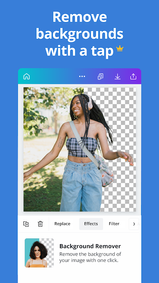

















This is a great overview of how Canva can be used for marketing purposes. The examples and ideas are helpful for anyone looking to enhance their marketing efforts. If someone wished to create a practical demonstration of using Canva for specific marketing tasks, a screen recording tool like the one mentioned on this page would be ideal. The post effectively highlights the value of Canva for marketing.